- USDT(TRC-20)
- $0.0
If you have an iPhone, you now have an even easier lifeline to Slack—which, depending on how you feel about your job, may or may not be a good thing.
The company just rolled out Home Screen widgets for its app on iOS, which is a bit of a surprise given the feature has been available on iPhone since 2020. While better late than never, I suppose, I would expect more from a company that has had four years to develop widgets for its app.
Slack offers three widget options you can choose from: A small “Status” widget that acts as a simple shortcut to launch the status page in Slack; a small “Catch Up” widget, which also acts as a shortcut to the Slack app (this time to pull up your missed notifications); and a medium "Status" widget that lets you adjust your Slack status from the Home Screen.
The first two of these widgets I find a bit useless. There is no way I will take up Home Screen real estate with a button that takes me to Slack: I don't change my status enough to feel the need to save a few seconds opening the app and fumbling to the status page, versus being brought there directly by the widget. The Catch Up widget is a hair more useful, since you can see the number of unreads and mentions you've missed, but, still, I'd rather just tap "Catch Up" after opening the app myself.
But the medium-sized Status widget, I like. Again, I don't change my status all that often, but with it, you can adjust your status without needing to open the Slack app at all. When you tap one of the status options, it automatically sets your status to that option. The widget then changes to reflect your new status, and what time it will clear. If you want to clear the status sooner than that, you can hit the large "Clear Status" button that's available to you.
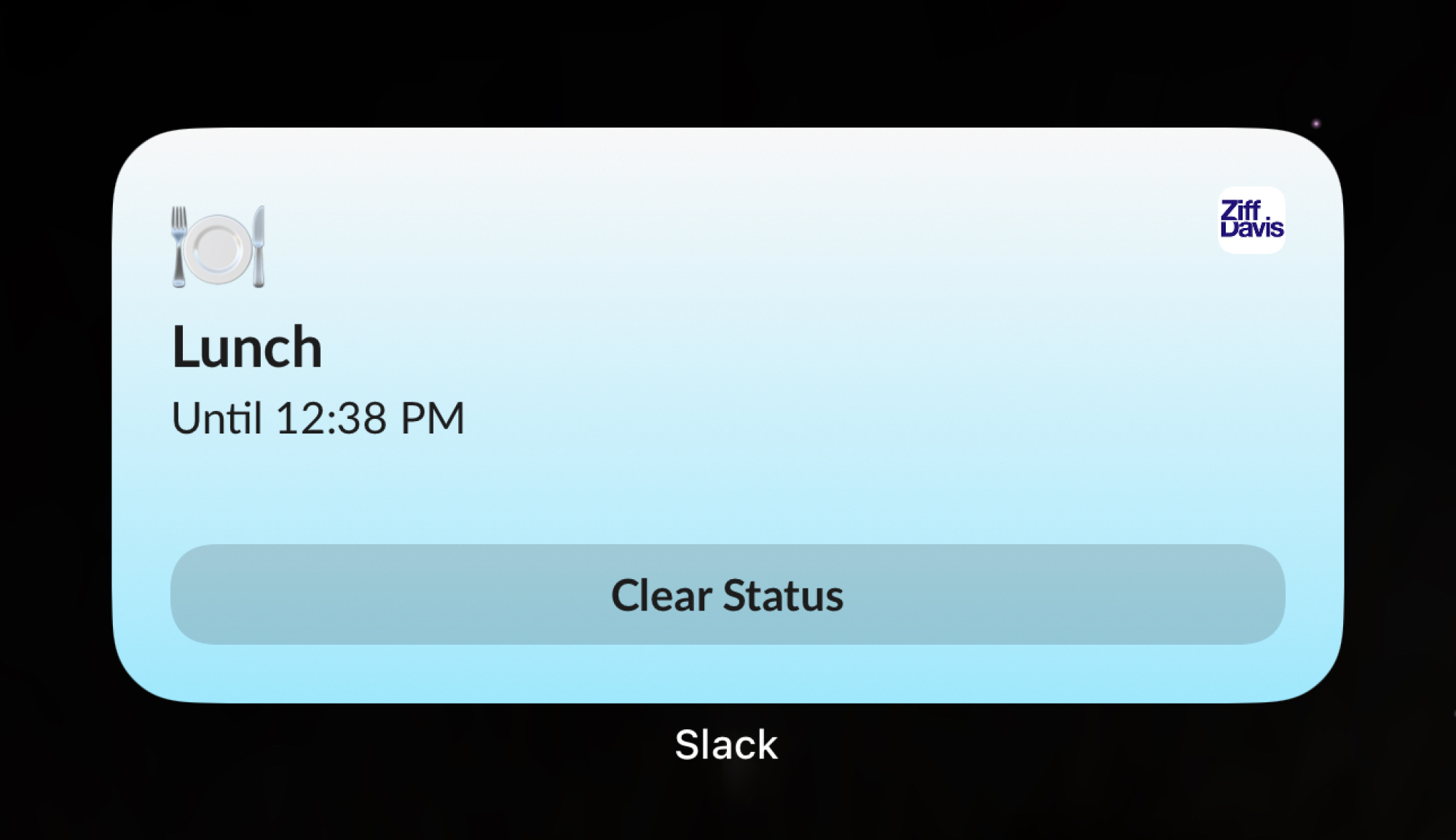
Credit: Jake Peterson
This is what most widgets should be: You should be able to make changes in your apps without having to open the app itself. That's why I find the Catch Up widget disappointing: If I could dismiss or reply to notifications from my Home Screen, that'd be great. If I could at least see what those notifications were from the Home Screen, that'd be great. But, as it stands, the widget doesn't convey that much more information than a standard notification badge on the Slack app. (I have those disabled, too, by the way.)
But even the medium Status widget isn't particularly useful as-is: The three status options that are here ("Focus," "Taking a break," and "Lunch") aren't customizable. If you have any other statuses you want to set, you can hit "What's your status?" which, you guessed it, launches the damn app.
Truth be told, though, I don't really care how good Slack's widgets are. Unless my iPhone was a work phone, using these widgets continues to blur the line between a proper work/life balance. You go to check your iPhone in the evening, or on your day off, and you see a bunch of unread notifications...do you have the willpower to ignore them until you're back on the clock? Or do you sacrifice your down time to put out some fires?
If anything, I'd stick the medium Status widget in my Today View (the left-most menu of the Home Screen). At least there, it's out of the way until I need it.
Full story here:
The company just rolled out Home Screen widgets for its app on iOS, which is a bit of a surprise given the feature has been available on iPhone since 2020. While better late than never, I suppose, I would expect more from a company that has had four years to develop widgets for its app.
Slack offers three widget options you can choose from: A small “Status” widget that acts as a simple shortcut to launch the status page in Slack; a small “Catch Up” widget, which also acts as a shortcut to the Slack app (this time to pull up your missed notifications); and a medium "Status" widget that lets you adjust your Slack status from the Home Screen.
The first two of these widgets I find a bit useless. There is no way I will take up Home Screen real estate with a button that takes me to Slack: I don't change my status enough to feel the need to save a few seconds opening the app and fumbling to the status page, versus being brought there directly by the widget. The Catch Up widget is a hair more useful, since you can see the number of unreads and mentions you've missed, but, still, I'd rather just tap "Catch Up" after opening the app myself.
But the medium-sized Status widget, I like. Again, I don't change my status all that often, but with it, you can adjust your status without needing to open the Slack app at all. When you tap one of the status options, it automatically sets your status to that option. The widget then changes to reflect your new status, and what time it will clear. If you want to clear the status sooner than that, you can hit the large "Clear Status" button that's available to you.
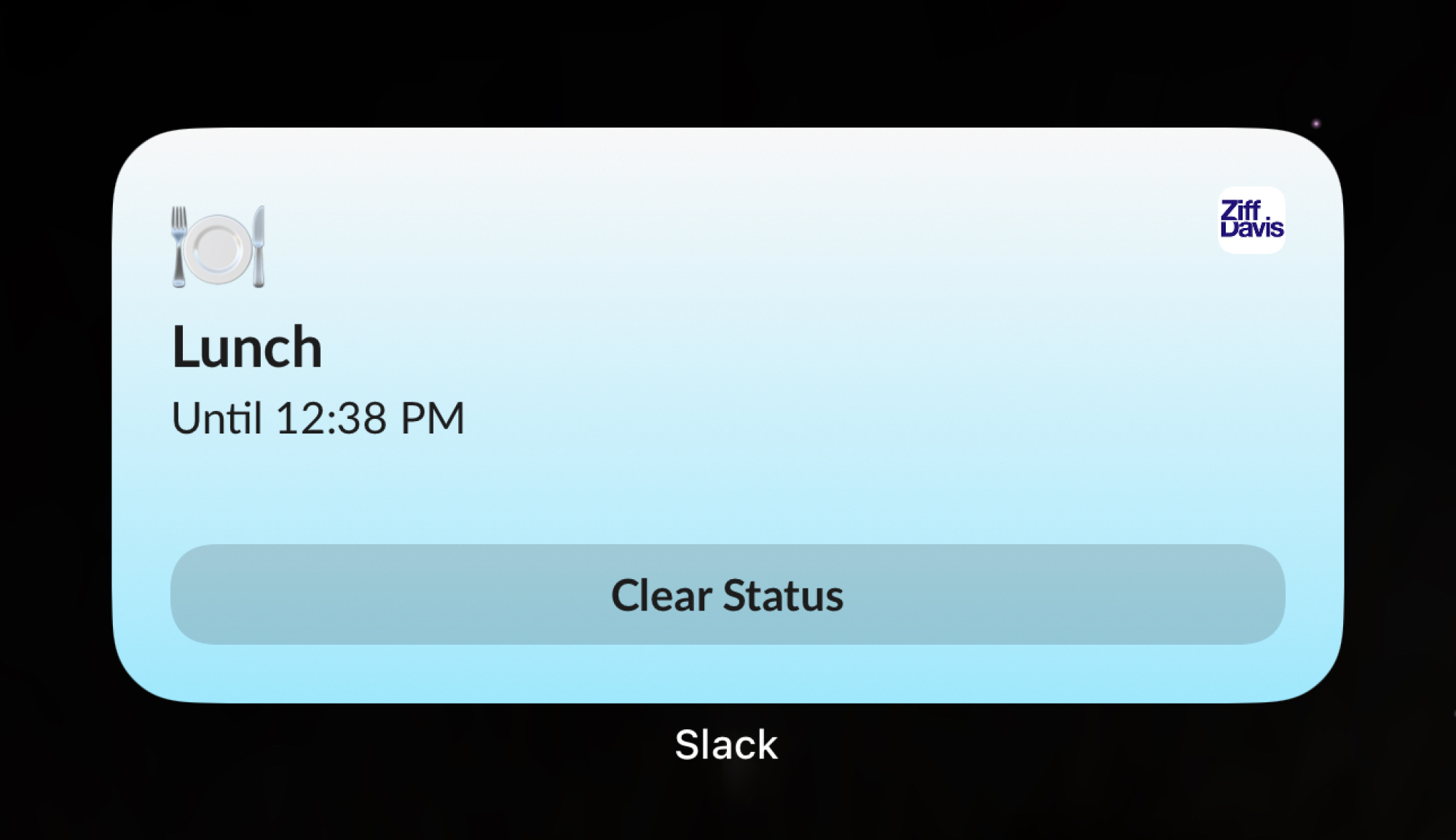
Credit: Jake Peterson
This is what most widgets should be: You should be able to make changes in your apps without having to open the app itself. That's why I find the Catch Up widget disappointing: If I could dismiss or reply to notifications from my Home Screen, that'd be great. If I could at least see what those notifications were from the Home Screen, that'd be great. But, as it stands, the widget doesn't convey that much more information than a standard notification badge on the Slack app. (I have those disabled, too, by the way.)
But even the medium Status widget isn't particularly useful as-is: The three status options that are here ("Focus," "Taking a break," and "Lunch") aren't customizable. If you have any other statuses you want to set, you can hit "What's your status?" which, you guessed it, launches the damn app.
Truth be told, though, I don't really care how good Slack's widgets are. Unless my iPhone was a work phone, using these widgets continues to blur the line between a proper work/life balance. You go to check your iPhone in the evening, or on your day off, and you see a bunch of unread notifications...do you have the willpower to ignore them until you're back on the clock? Or do you sacrifice your down time to put out some fires?
If anything, I'd stick the medium Status widget in my Today View (the left-most menu of the Home Screen). At least there, it's out of the way until I need it.
Full story here:


